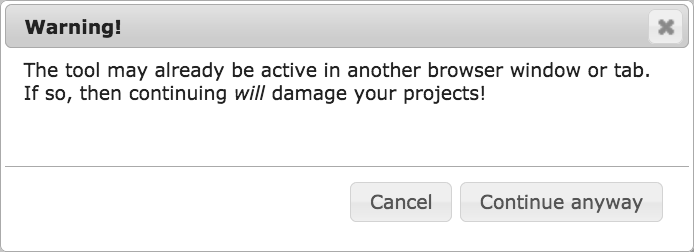
The intranet tool was developed for recent versions of Firefox, Google Chrome, Safari, and Edge. It will work with all browsers in the same way, with only minor differences. Internet Explorer is not supported.
The interface will use the preferred language setting of your web browser. Currently, only Dutch and English (the default) are available. Configure the language preferences in your web browser to choose the interface language.
It is not possible to use Raster in multiple tabs or windows of the same browser. When Raster is active in more than one browser window or tab, your project data will get damaged and you will likely lose all your work. The tool will warn you when it may already be running in another tab.
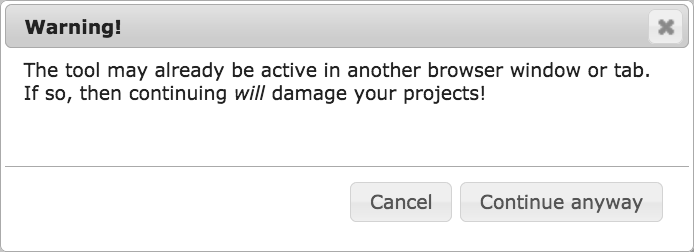
In rare cases you may see this warning even though no other instance of the Raster tool is active. This may happen, for example, when the browser crashed and could not exit cleanly. When this happens, make absolutely clear that Raster is not running elsewhere before continuing.
It is, however, possible to use Raster with two separate browsers on the same computer. For example, once in Firefox and once in Chrome. If the project is not private but shared (see Working with the intranet application), then it is possible to work on the same project simultaneously. Shared projects can also be viewed and edited from two computers simultaneously.