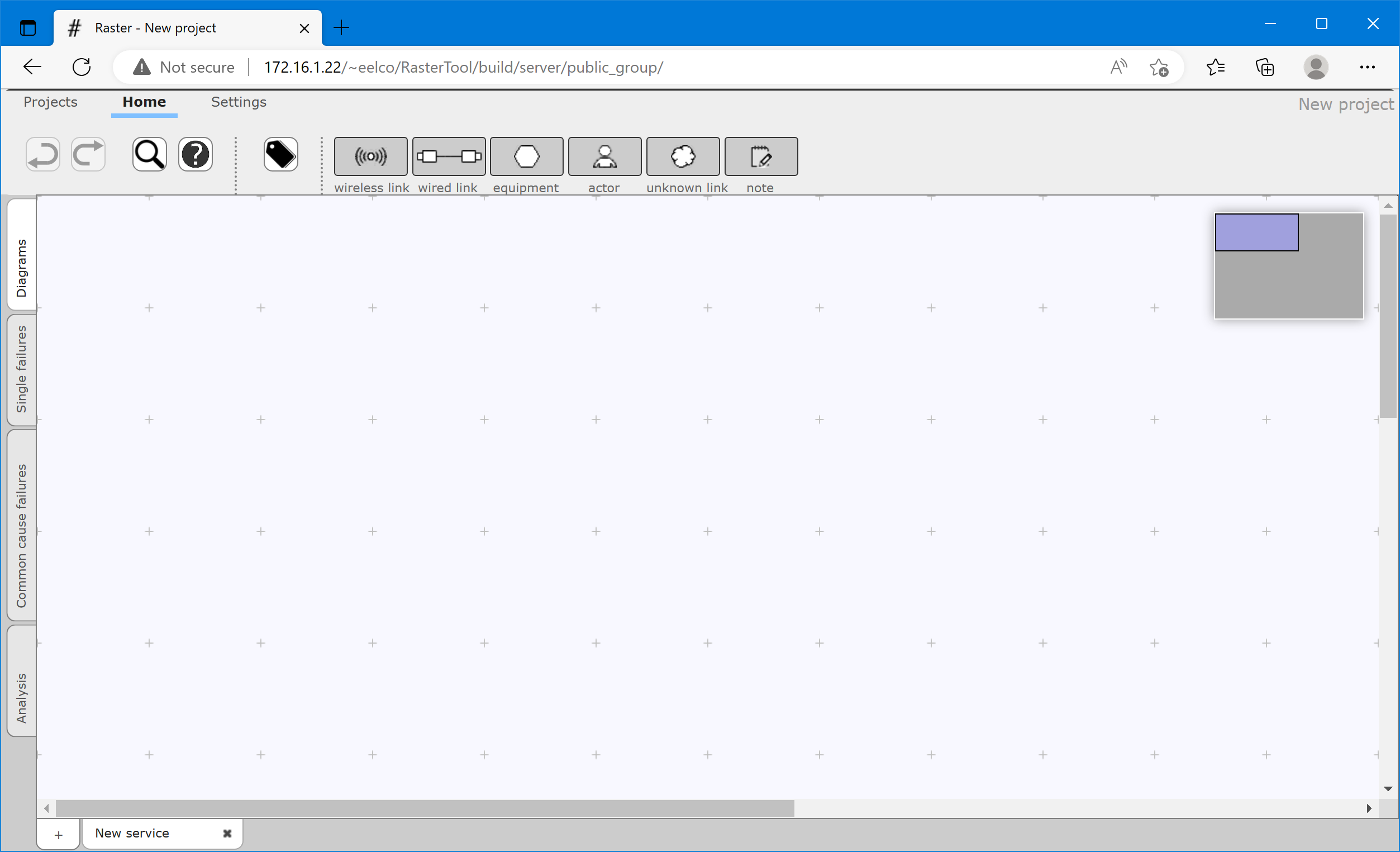
The intranet tool can handle multiple projects, but only one can be active at any time. Multiple analysts can work on the same project simultaneously; each change is shared with other members automatically.
Pictured below is the intranet tool, running in Edge.
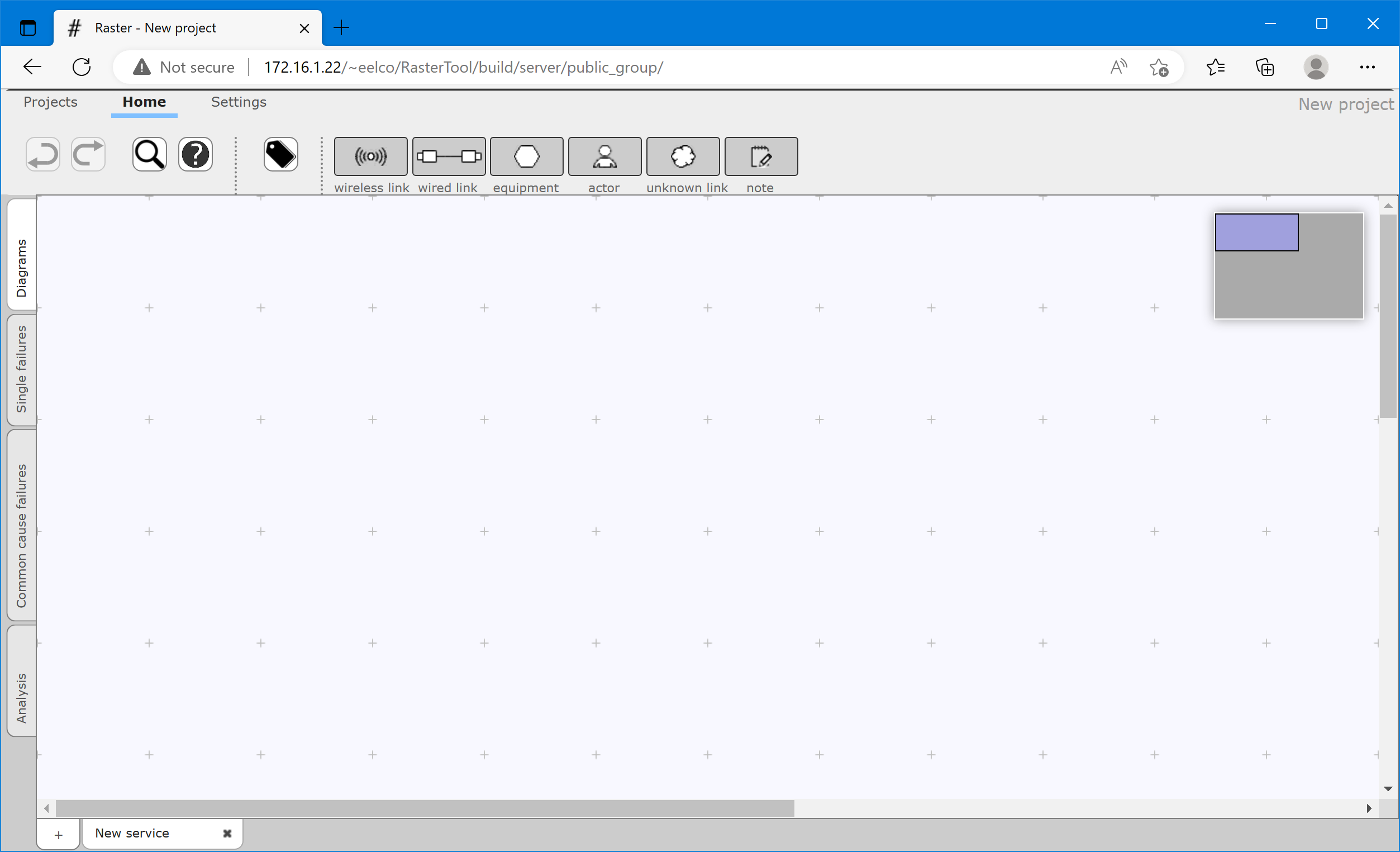
The editing that you perform is recorded instantly. This means that if you close your browser window none of your work is lost. When you visit the tool's URL again, the state of your workspace will be fully restored. It is therefore also not necessary to save your work, or to open a file before commencing work.
Projects can be private or shared. Shared projects can be edited by multiple people at the same time. Any changes you make to a shared project are immediately propagated to all other people currently editing the same project; any changes that they make are immediately reflected in your own browser.
Private projects are not visible to other people, and are never stored on the server. When you work on a private project and visit the tool's URL from a different machine, or even using a different browser on the same machine, your previous work is not restored. This does not mean that your work is lost; it is tied to one particular browser. To transfer a private project between machines or browsers, or if you wish to share your projects with a co-worker, you must export that project. By exporting, all data of the project is saved into a project file, which can then be stored and transferred as any other file. Exporting is explained in The Project toolbar. Likewise, such a project file can be imported using the Import function. After importing, any changes will again be recorded instantly. However, they will not affect the file; the file is not modified until you decide to export again.