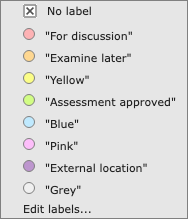
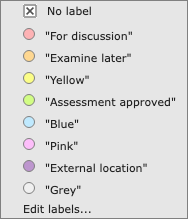
You can use labels to organise nodes. For example, you can label nodes to mark them as 'under review' or to record additional information that is not normally part of the diagrams, such as ownership, responsibility or physical location. Each label is visually indicated in the diagrams using a colour (to disable this, use the setting in the Settings toolbar. Note that these colours have no relation with the colours that are associated with vulnerability levels.
To assign a label, choose one from the Label submenu. To remove the label, choose “No label” from that menu. A node cannot have more than one label.
Labelling nodes is also very useful when clustering nodes in common cause failures view (see Create clusters).
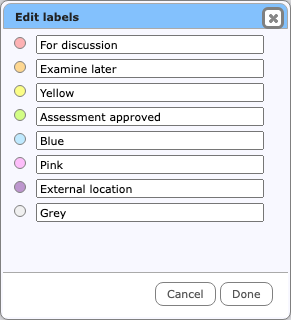
The labels themselves are pre-set to the names of their colour, but can be changed by choosing “Edit labels…” from the node menu, or using the Label button on the Home toolbar. Reset a label to its default value by making it blank.