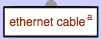
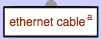
Nodes that are very similar can be made into a node class. Node classes are marked by a dark red colour. All nodes of a class share a single assessment of vulnerabilities. To be able to distinguish individual nodes in a class, each node is automatically assigned a letter, shown to the right of the name. This letter can be changed to something more meaningful using the “Change suffix” option of the node menu.
You create a node class by giving one node the same name as another node of the same type. Both nodes will be put into the class. You can add as many nodes as you need, again by renaming nodes to the name of the class. Node names are case-insensitive. This means that “internal cable” and “Internal Cable” represent the same name, and therefor form a node class.
Warning: by placing a node in a node class you discard all vulnerability assessments of that node. The node will adopt the vulnerability assessments of the class.
Note that a node class can span more than one service; nodes of the same class can appear within more than one service (of the same project). There are no actor classes.
When a member node of a node class is renamed, it will cease being a member and will become an individual node again. To rename all members of the node class collectively, use the “Rename class” option of the node menu.