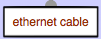
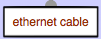
Within a service each physical component can only appear once. The same physical component may however appear in two different services. To indicate this, use the following procedure.
First, create a node class by giving the nodes the same name in each service diagram. Then, to mark the node class as a single physical component instead of two similar “copies”, use its popup menu item “Make single”. Note that the title of single nodes is still shown in red, but that the superscript letter is omitted.
'Make single' can only work when the nodes in the class are in separate services. When the node class has more than one node in a service, the node will flash to indicate that it cannot be converted to a single node.
To revert to a node class, use the popup menu item “Make class” on a single node.