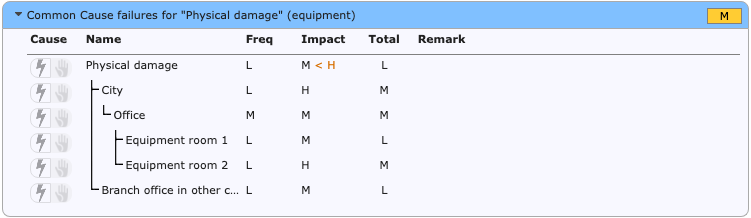
Each vulnerability is presented using a header, followed by assessments for each cluster and finally by the nested list of clusters and nodes.
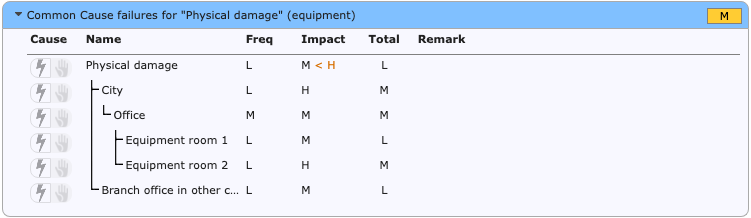
Each common cause vulnerability is shown using a collapsible header. The marker Incomplete appears when any one cluster has not been assessed. An assessment is complete when both the frequency and impact are set to a value other than “–”. Open or close the common cause assessment by clicking the header. You can collapse or expand all assessments at once, using the Collapse all and Expand all buttons on the Home toolbar.
When a header is opened (expanded), a table of vulnerability assessments of clusters is show below it. Lines indicate the structure of clusters-within-clusters. In this area you can rename a cluster, by clicking its title (press Enter/click elsewhere to confirm, press Escape to cancel). Note that the root cluster always has the same name as the vulnerability itself, and cannot be renamed. You can change the frequency and impact. Click to activate the selection widget. Click the widget to open it, or type the letter of your choice. You can also add or edit remarks.
The frequency assessment of clusters is often lower than the frequencies for the individual components in the cluster. That is because the failure scenario is more involved and larger. But if the vulnerability leads to an incident, the impact for the common cause failure should be at least the highest impact for the components of the clusters.
Suppose that failure of a router will lead to long-term unavailability of a telecom service. The impact class for that is High. Simultaneous failure of that router and another component will also lead to long-term unavailability, and should therefore also be assessed at least as High.
The Raster tool will show a warning when the impact has such a lower limit. When an impact below this limit is assigned, a warning will be shown (see below).
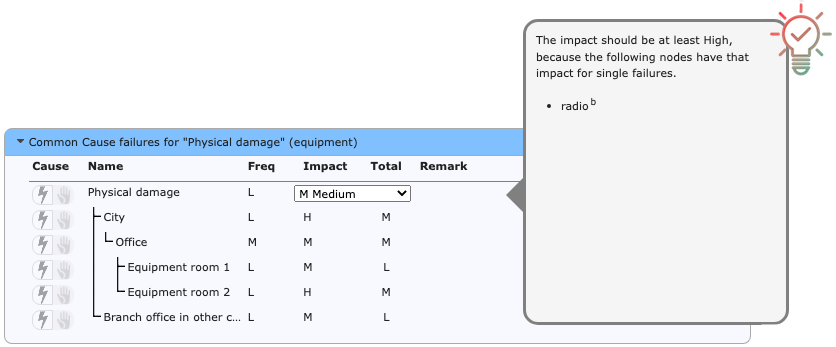
To show the contents of all clusters for a vulnerability click its header. The currently selected header is drawn in blue. The contents are then shown on the right.