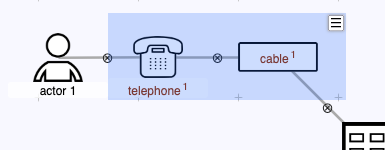
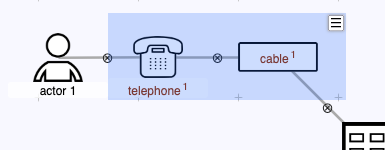
A set of nodes can be selected, and moved or deleted as a group. Click and drag anywhere on the workspace outside a node to create a selection. While dragging, a blue rectangle indicates the current selection. Move all nodes in the selection by dragging the selection rectangle itself.
Call up the selection menu using the menu indicator in the top-right corner, or by clicking the right mouse button. Use the menu to delete all nodes in the seledction, or to label them collectively.