

When diagrams get larger and the number of diagrams increases, it can become more difficult to remember in which service nodes are located, and what their names were. Use the looking glass icon to call up a search window.
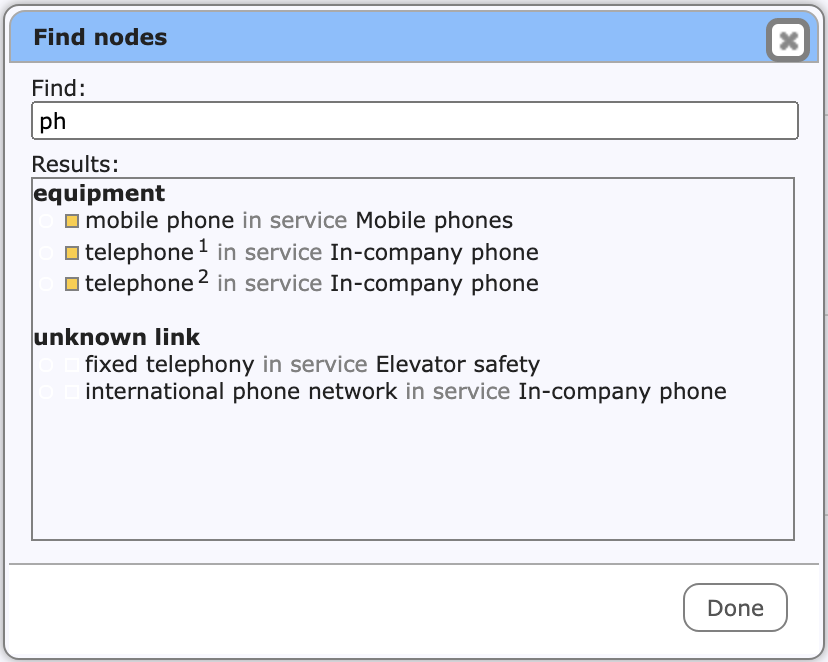
Search results will be presented as you type. The overall vulnerability level (when available, as a coloured square) and label colour (if set, as a coloured circle) will be shown.
Click one of the search results to reveal that node in the diagram. De tool will jump to the diagram view and will mark the node using a frame.